Products
Solutions
DeepSights™
Customers
Company
Resources
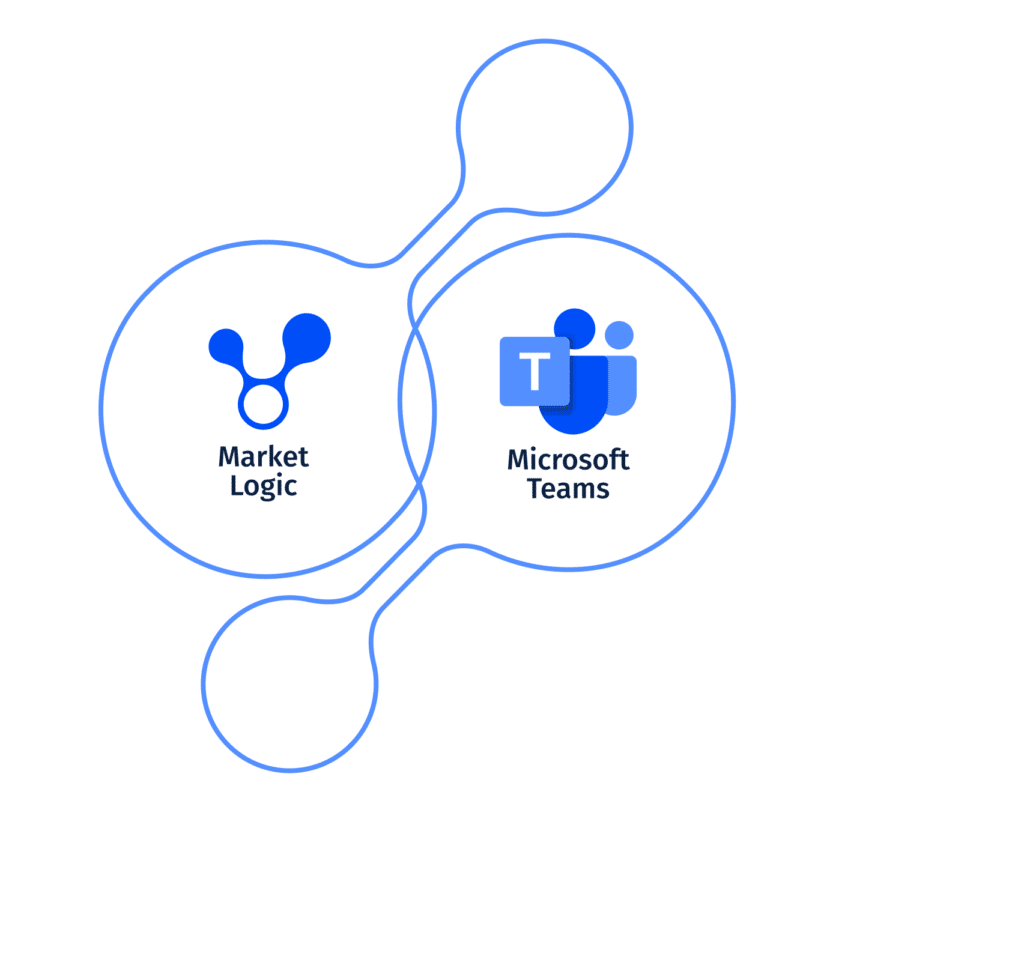
The following features are currently supported:
When within Teams, you can type a search query, view search results and publish any of your search results directly within the active chat.
When viewing a content ‘card’ on the Market Logic desktop, you can share that card with contacts and groups that are part of Teams.
You can select documents and publish them directly to the Market Logic platform by opening a chat with the Market Logic Bot and including up to 10 documents as an attachment.
The following features are currently supported:
In order access Market Logic from within Teams you must first install the Market Logic app which you can find by searching for ‘Market logic’ in the Teams app store.
Next, you must connect your Microsoft Teams account to your Market Logic account. To do this, first open your list of chat threads within Teams and then select and open the chat thread with Market Logic Bot. Now send the word ‘settings’ to the Market Logic Bot.
The Market Logic Bot will now reply with step-by-step instructions on how to connect your Microsoft Teams account to your Market Logic account.
If you need help accessing Market Logic from within Teams then please contact us either by email or phone:
Email: support@marketlogic-teamsconnector.zendesk.com
Phone: +49 30 3988 15-150
Market Logic Software AG
Franklinstrasse 28
10587, Berlin, Germany